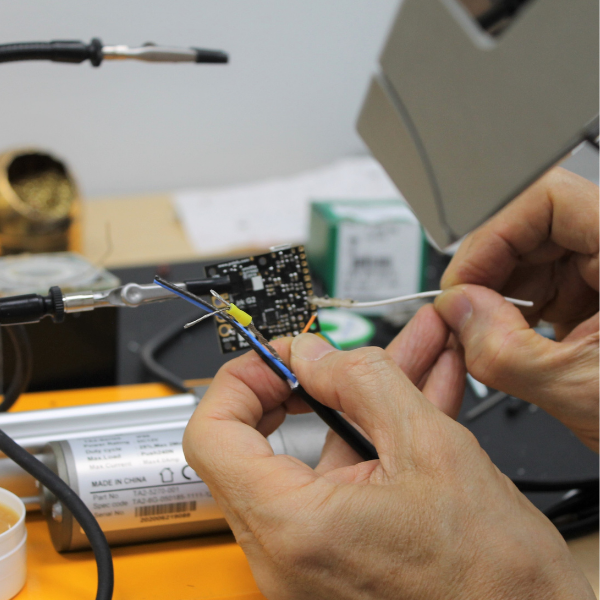TECO
HG1J 4.3" HMI
Compact and Feature-Packed PCAP Touchscreen Display
Product Description
The HG1J 4.3-inch PCAP HMI display offers an unmatched combination of compact size and powerful functionality. Designed for applications where space is at a premium, this feature-packed HMI maximizes display area while minimizing footprint.
With 16 million colors, 500 nits of brightness, and a 480 x 272 resolution, the HG1J delivers a high-quality user experience. It operates reliably with a 12-24VDC input voltage and functions within a wide temperature range of -20°C to 55°C, making it suitable for various industrial environments.
Key Features
- Supports MQTT, EtherNet/IP, Modbus TCP/IP, and BACnet/IP
- Remote Access, FTP, Email, Twitter/X, Mobile App, and more
- 480 x 272 pixels, 16 million colors with 500 cd/m² brightness
- 12-24 VDC input and a 50,000-hour backlight life
-
Wide operating temperature range from -20°C to +55°C
HG1J
|
Display screen |
Operation style |
Communication interface |
Bezel color |
Approvals |
Part No. |
|
4.3-inch wide TFT color LCD 16,770,000 colors |
PCAP touchscreen (Projected capacitive) |
COM LAN USB1 USB2 |
Black |
UL 61010-1 UL 61010-2-201 UL 121201 CSA C22.2 No.61010-1-12 CSA C22.2 No.61010-2-201 CSA C22.2 No.213 |
HG1J-4FT22TG-B |
|
Silver |
HG1J-4FT22TG-S |
USB and LAN interfaces are as shown in the dimensional drawings above.
When installing, take into consideration the space required for your USB device or LAN cable. • Install the operator interface into a panel cut-out by tightening the two mounting clips (supplied) to a torque of 0.3 to 0.4 N·m.
Do not tighten with excessive force, otherwise the main unit may become distorted and waterproof characteristics may be lost. HG1J 4.3" HMI
General Specifications
|
Rated power voltage |
12/24V DC |
|
|
Power voltage range |
10.2 to 28.8V DC |
|
|
Power consumption |
4W maximum when not using USB1 or USB2 3W maximum when Backlight OFF |
|
|
12W maximum |
||
|
Allowable momentary power interruption |
10ms max. (power supply voltage 20.4V DC) 1ms max. (power supply voltage 10.2V DC) |
|
|
Inrush current |
40A maximum |
|
|
Dielectric strength |
500V AC, 5mA, 1 minute between power and FG terminals |
|
|
Operating temperature |
-20 to +55°C (no freezing) |
|
|
Operating humidity |
10 to 95%RH (no condensation) |
|
|
Storage temperature |
-20 to +70°C (no freezing) |
|
|
Storage humidity |
10 to 95%RH (no condensation) |
|
|
Pollution degree |
2 |
|
|
Vibration resistance |
5 to 8.4Hz single amplitude 3.5mm, 8.4 to 150Hz acceleration, 9.8M/s2 on each of 3 mutually perpendicular axes (IEC 61131-2) |
|
|
Shock resistance |
147m/s2, 11ms, 3 shocks on each of 6 directions in X, Y, and Z 3 axes (IEC 61131-2) |
|
|
Noise immunity |
Fast transient/burst test Power terminals: 2kV Communication line: 1kV (IEC/EN 61131-2) |
|
|
Electrostatic discharge |
Contact: 6kV Air: 8kV (IEC/EN 61131-2) |
|
|
Corrosion immunity |
Free from corrosive gases |
|
|
Mounting |
Panel mount (panel thickness: 1.0 to 5.0mm) |
|
|
Degree of protection |
When panel thickness is between 1 to 1.6mm: IP65F (IEC 60529) When panel thickness is between 1.6 to 5mm: IP66F, IP67F (IEC 60529) TYPE 4X, TYPE 13 |
|
|
Dimensions |
123.8 (W) x 86.5 (H) x 41.3 (D) mm |
|
|
Weight (approx.) |
260g |
|
Display Specifications
|
Display |
TFT color LCD (TN type) |
|
Color / Shade |
16,770,000 colors (24-bit color) |
|
Effective display area |
95.04 (W) x 53.856 (H) mm |
|
Display resolution |
480 (W) x 272 (H) pixels |
|
DPI |
0.198 (W) x 0.198 (H) mm |
|
View angle |
Left/right/top/bottom: 80° |
|
Backlight |
White LED |
|
Backlight life |
50,000 hours minimum |
|
Brightness |
500 cd/m2 (Typ.) |
|
Brightness adjustment |
32 levels |
|
Backlight replacement |
Not replaceable by user |
|
Font |
Shift_JIS (Japanese) ANSI1250 (Central ISO8859-1 (European) European language) GB2312 (Simplified Chinese) ANSI1251 (Baltic) BIG5 (Traditional Chinese) ANSI1251 (Cyrillic) KSC5601 (Korean) ASCII (7-seg) |
|
Number of display characters |
Font size 16 (default): 60 characters x 11 lines |
|
Character attribute |
Blink (1 or 0.5 sec period), reverse |
|
Graphics |
Straight line, polyline, rectangle, circle, arc, circle/ ellipse, equilateral polygons (3, 4, 5, 6, 8) picture |
|
Window display |
3 popup screens + 1 system screen |
Operation Specifications
|
Switching element |
PCAP (Projected capacitance) method |
|
Multiple operations |
Up to 2 points |
|
Acknowledgment sound |
Electronic buzzer or audio output |
Function Specifications
|
Screen types |
Base screen, popup screen, system screen |
|
No. of screens |
Base screen: 3000 max. Popup screen: 3015 max. |
|
User memory |
Approx. 24MB |
|
Parts |
Bit Button, Word Button, Goto Screen, Print Button, Key Button, Multi Button, Keypad, Numerical Input, Character Input, Pilot Lamp, Multi-State Lamp, Picture Display, Message Display, Message Switching Display, Alarm List Display, Alarm Log Display, Data Log Display, Numerical Display, Bar Graph, Trend Chart, Pie Chart, Meter, Calendar, Bit Write Command, Word Write Command, Goto Screen Command, Print Command, Timer, Screen Script Command, Multi Command |
|
Calendar |
Year, Month, Day, Hour, Min., Sec., Day of Week±60 sec per month (at 25°C) |
|
Power failure backup data |
Calendar, log data, keep relay, internal register |
|
Backup time |
20 days (Typ.) (*1) |
*1) If the power is cut off for more than 20 days, the error message "Backup data lost" will be displayed at the next start-up and the clock data will be initialized to "00:00:00 January 1, 2000". Log data, keep relay, and internal register.
Interface Specifications
|
Serial interface (COM) (*2) |
RS232C |
Electricalcharacteristics |
EIA RS232C compliant |
|
Transmission speed |
1200 / 2400 / 4800 / 9600 /19,200 / 38,400 / 57,600 / 115,200 / 187,500bps (*3) |
||
|
Synchronization |
Asynchronous |
||
|
Communicationmethod |
Half or full duplex |
||
|
Control system |
Hardware control or none |
||
|
RS422/ 485 |
Electricalcharacteristics |
EIA RS422/485 compliant |
|
|
Transmission speed |
1200 / 2400 / 4800 / 9600 /19,200 / 38,400 / 57,600 / 115,200 / 187,500bps (*3) |
||
|
Synchronization |
Asynchronous |
||
|
Communicationmethod |
Half or full duplex |
||
|
Control system |
None |
||
|
Connector |
Detachable 10-pin terminal block |
||
|
Ethernet interface (LAN) |
Interface |
IEEE802.3u (10BASE-T/100BASE-TX)compliant |
|
|
Connector |
Modular connector (RJ-45) |
||
|
USB interface (USB1) (*4) |
Interface |
USB2.0 High speed (480Mbps) |
|
|
Connector |
USB Type A connector |
||
|
USB interface (USB2) (*4) |
Interface |
USB2.0 High speed (480Mbps) |
|
|
Connector |
USB Type A connector |
||
*2) RS232C and RS422/485 can be used simultaneously.
*3) 187,500 bps is available only with , SIEMENS SIMATIC S7-300/400 series (MPI port direct connection).
*4) USB output current varies depending on the mounting direction and operating temperature.
Serial Interface Connector Terminal Arrangement
|
Name |
I/O |
Function |
Communication |
|
SD |
OUT |
Send data |
RS232C |
|
RD |
IN |
Receive data |
|
|
RS |
OUT |
Request to send |
|
|
CS |
IN |
Clear to send |
|
|
SG |
- |
Signal ground |
|
|
SDA |
OUT |
Send data "+" |
RS422/485 |
|
SDB |
OUT |
Send data "–" |
|
|
RDA |
IN |
Send data "+" |
|
|
RDB |
IN |
Send data "–" |
|
|
SG |
- |
Signal ground |
HG1J 4.3" HMI
Accessories
|
Name / Shape |
Part No. |
Quantity |
Specification |
||||
|
System integration software |
SW1A-W1C |
1 |
Automation Organizer (Includes WindO/I-NV4) |
||||
|
Protective film |
HG9Z-1E4PN05 |
5 |
Protective film to cover the panel surface. |
Dimensions: 120.8 x 83.5 mm Thickness: 0.153 mm |
|||
|
UV protective film |
FT9Z-1E4PN05 |
Protective film to cover UV over panel surface. Spray with water to attach. |
Dimensions: 119.8 x 82.5 mm Thickness: 0.153 mm |
||||
|
USB relay port |
CW1X-USB20-1M |
1 |
Bezel color: black |
Install on control panels to connect the USB connector. Cable length: 1m USB2.0 TypeA |
|||
|
CW4X-USB20-1M |
Bezel color: metallic |
||||||
|
RJ45 relay port |
CW1X-RJ45 |
1 |
Bezel color: black |
Install on control panels to connect the LAN cable of the RJ45 connector. Ethernet interface |
|||
|
CW4X-RJ45 |
Bezel color: metallic |
||||||
|
Rubber cap (*1) |
CW9Z-D1X1 |
1 |
Protective rubber caps for USB relay port and RJ45 relay port Material: TPE Color: black Protection: IP65/67 |
||||
|
Plastic cover (*1) |
CW9Z-D1X2 |
1 |
Plastic cover for protection of USB relay port and RJ45 relay port Material Lens: Polycarbonate resin Body: Polyamide resin Packing: NBR Color: Translucent Protection: IP65/67 |
||||
|
Power supply terminal connector (for changing wiring direction) |
Normal direction When using connectors for changing wiring direction |
FT9Z-1X03V |
1 |
For HG1J Removable terminal block 3-pin, push-in terminal Not included with the main unit. Use for changing the wiring direction. |
|||
*1) Exclusive for CW series relay ports (CW1X /CW4X) and cannot be used for other models.
Refer to the instruction manual from the QR code on the right for details on how to use the product.
Maintenance parts
|
Name |
Shape |
Part No. |
Quantity |
Description |
|
Mounting clip |
HG9Z-4K2PN04 |
2(4) |
2 pieces are included in the main unit. |
|
|
Serial interface connector |
FT9Z-1T10P |
1 |
Removable terminal block 10-pin, push-in type One plug is supplied with the main unit. |
|
|
Power supply terminal connector |
FT9Z-1X03P |
1 |
Removable terminal block 3-pin, push-in type One plug is supplied with the main unit. |
HG1J 4.3" HMI
Instructions
Be sure to read the instruction manual carefully before performing installation, wiring, or maintenance work.
For details on mounting, wiring, and maintenance, see the instruction manual from the below URL.
HG1J: https://product.idec.com/?product=HG1J
HG1J
- This product has been manufactured under strict quality control. However, if you intend to use this product in applications where failure of this equipment may result in damage to property or injury, ensure that it is used in conjunction with appropriate fail-safe backup equipment.
- Turn off the power to the product before starting installation, removal, wiring, maintenance, and inspection of the products. Otherwise, there will be a risk of electric shock or fire as well as damage to the equipment.
- Emergency and interlocking circuits must be configured outside of the HG1J.
- Do not use touch switches and the function keys for an emergency circuit or an interlocking circuit. If the HG1J fails, external equipment connected to the HG series will no longer be protected, and serious injury to operators and equipment damage may be caused.
- Use the product within the environmental limits given in the catalog and manual. Use of the product in high-temperature or high-humidity environments, or in locations where it is exposed to condensation, corrosive gas or large shock loads, can create the risk of electrical shock or fire.
- The HG1J is designed for use in pollution degree 2. Use the HG1J in environments of pollution degree 2. (based on the IEC60664-1 rating) • Install the HG series according to the instructions in the User’s Manual. Improper installation will result in falling, failure, electrical shock, fire hazard, or malfunction of the HG series.
- Use a power supply of the rated value. Using a incorrect power supply may cause fire.
- The HG1J uses “PS2” as DC power supply.
(based on the IEC / EN61131 rating)
- Use an IEC 60127 approved fuse on the power line outside the HG1J. (Applicable when the equipment with built-in operator interface is exported to Europe.)
- When exporting the HG1J to Europe, use an EU-approved circuit protector. (Applicable when the equipment embedded with the operator interface is shipped to Europe.)
- The touch panel built-in the HG1J is made of glass. The touch panel will break if exposed to excessive shock. Be careful when handling the HG1J.
- The protective film affixed on the display of the HG1J is used to protect the product from scratches during transportation. Remove the protective film before use. If the protective film is not removed, depending on the operating environment, the film may become cloudy and adhere to the display part, making it difficult to remove.
- Do not press or scratch the touch panel and protection sheet with a hard object such as a tool.
- Do not install the HG1J in areas subject to strong ultraviolet rays, as ultraviolet rays may impair the quality of the LCD.
- Note that small black and bright dots may show up on LCD Screen. This is not a failure or malfunction.
- The backlight life is not guaranteed and refers to the time until the brightness reduces by half after use at 25°C from the initial value. The actual life depends on operating environments and conditions.
- Protection degree refers to the front of the surface after mounting. Although the protection structure satisfies various testing conditions, operation is not guaranteed under certain environments. IP66F/ IP67F oil-proof structure satisfies oil-proof test conditions listed in the appendix of Japanese Industrial Standard JIS C 0920. Operation is not guaranteed when using oil for a long period of time or oil that does not satisfy standards. Please test/check before use.
- Do not attempt to disassemble, repair or modify the product. Otherwise, electric shock, fire, or malfunction may occur.
HG1J 4.3" HMI
Ordering Terms and Conditions
Thank you for using IDEC Products.
By purchasing products listed in our catalogs, datasheets, and the like (hereinafter referred to as “Catalogs”) you agree to be bound by these terms and conditions. Please read and agree to the terms and conditions before placing your order.
- Notes on contents of Catalogs
(1) Rated values, performance values, and specification values of IDEC products listed in this Catalog are values acquired under respective conditions in independent testing, and do not guarantee values gained in combined conditions.
Also, durability varies depending on the usage environment and usage conditions.
(2) Reference data and reference values listed in Catalogs are for reference purposes only, and do not guarantee that the product will always operate appropriately in that range.
(3) The specifications / appearance and accessories of IDEC products listed in Catalogs are subject to change or termination of sales without notice, for improvement or other reasons.
(4) The content of Catalogs is subject to change without notice.
- Note on applications
(1) If using IDEC products in combination with other products, confirm the applicable laws / regulations and standards.
Also, confirm that IDEC products are compatible with your systems, machines, devices, and the like by using under the actual conditions. IDEC shall bear no liability whatsoever regarding the compatibility with IDEC products.
(2) The usage examples and application examples listed in Catalogs are for reference purposes only. Therefore, when introducing a product, confirm the performance and safety of the instruments, devices, and the like before use. Furthermore, regarding these examples, IDEC does not grant license to use IDEC products to you, and IDEC offers no warranties regarding the ownership of intellectual property rights or non-infringement upon the intellectual property rights of third parties.
(3) When using IDEC products, be cautious when implementing the following. i. Use of IDEC products with sufficient allowance for rating and performance
- Safety design, including redundant design and malfunction prevention design that prevents other danger and damage even in the event that an IDEC product fails
iii. Wiring and installation that ensures the IDEC product used in your system, machine, device, or the like can perform and function according to its specifications
(4) Continuing to use an IDEC product even after the performance has deteriorated can result in abnormal heat, smoke, fires, and the like due to insulation deterioration or the like. Perform periodic maintenance for IDEC products and the systems, machines, devices, and the like in which they are used.
(5) IDEC products are developed and manufactured as general-purpose products for general industrial products. They are not intended for use in the following applications, and in the event that you use an IDEC product for these applications, unless otherwise agreed upon between you and IDEC, IDEC shall provide no guarantees whatsoever regarding IDEC products.
- Use in applications that require a high degree of safety, including nuclear power control equipment, transportation equipment (railroads / airplanes / ships / vehicles / vehicle instruments, etc.), equipment for use in outer space, elevating equipment, medical instruments, safety devices, or any other equipment, instruments, or the like that could endanger life or human health
- Use in applications that require a high degree of reliability, such as provision systems for gas / waterworks / electricity, etc., systems that operate continuously for 24 hours, and settlement systems
iii. Use in applications where the product may be handled or used deviating from the specifications or conditions / environment listed in the Catalogs, such as equipment used outdoors or applications in environments subject to chemical pollution or electromagnetic interference
If you would like to use IDEC products in the above applications, be sure to consult with an IDEC sales representative.
- Inspections
We ask that you implement inspections for IDEC products you purchase without delay, as well as thoroughly keep in mind management/maintenance regarding handling of the product before and during the inspection.
- Warranty
(1) Warranty period
The warranty period for IDEC products shall be three (3) years after purchase or delivery to the specified location. However, this shall not apply in cases where there is a different specification in the Catalogs or there is another agreement in place between you and IDEC.
(2) Warranty scope
Should a failure occur in an IDEC product during the above warranty period for reasons attributable to IDEC, then IDEC shall replace or repair that product, free of charge, at the purchase location / delivery location of the product, or an IDEC service base. However, failures caused by the following reasons shall be deemed outside the scope of this warranty.
- The product was handled or used deviating from the conditions / environment listed in the Catalogs
- The failure was caused by reasons other than an IDEC product iii. Modification or repair was performed by a party other than IDEC iv. The failure was caused by a software program of a party other than IDEC
- The product was used outside of its original purpose
- Replacement of maintenance parts, installation of accessories, or the like was not performed properly in accordance with the user’s manual and Catalogs
vii. The failure could not have been predicted with the scientific and technical standards at the time when the product was shipped from IDEC
viii. The failure was due to other causes not attributable to IDEC (including cases of force majeure such as natural disasters and other disasters) Furthermore, the warranty described here refers to a warranty on the IDEC product as a unit, and damages induced by the failure of an IDEC product are excluded from this warranty.
- Limitation of liability
The warranty listed in this Agreement is the full and complete warranty for IDEC products, and IDEC shall bear no liability whatsoever regarding special damages, indirect damages, incidental damages, or passive damages that occurred due to an IDEC product.
- Service scope
The prices of IDEC products do not include the cost of services, such as dispatching technicians. Therefore, separate fees are required in the following cases. (1) Instructions for installation / adjustment and accompaniment at test operation (including creating application software and testing operation, etc.) (2) Maintenance inspections, adjustments, and repairs
(3) Technical instructions and technical training
(4) Product tests or inspections specified by you
The above content assumes transactions and usage within your region. Please consult with an IDEC sales representative regarding transactions and usage outside of your region. Also, IDEC provides no guarantees whatsoever regarding IDEC products sold outside your region.
HG1J 4.3" HMI
Related IDEC Products
Smart RFID Reader
KW2D
IP65 and IP67F rated for protection against water and oil. Ideal for use in harsh environments. The LED and buzzer make the operational status clear.
Bus Coupler Module
SX8R
Build the remote I/O system that meets your needs, along with compatible FC6A I/O modules.
Industrial Ethernet Switches
SX5E
Unmanaged Ethernet switches with diverse applications. Robust design and impressive versatility.
PLC
FC6A
MicroSmart Plus for control over larger machines or entire small-scale production lines. Microsmart All-in-One for high performance and usability.
Harmony of Form and Function: Touchscreens for a New Era
Durable and IoT-Ready with Extensive Functionality
Sleek, functional, and durable glass-top design with integrated IoTnetworking capabilities
- The touch panel surface is made of tempered glass, providing clear visibility and high transparency for easy readability even in bright working environments.
- Tempered glass remains clear over time and is resistant to clouding from age or UV exposure.
- Wide temperature range
- Excellent waterproof performance, can be used in wet environments.
- MQTT compliant, can connect to cloud platforms.
- EtherNet/IP™ compatible, enabling seamless connection to PLCs from various manufacturers.
Slimline bezel design maximizes the display area
The slim bezel on the HT1J and HT2J maximizes screen space, offering a more expansive display.
- HG1J 4.3-inch wide
- Conventional model FT1A 3.8-inch
- HG2J 7.0-inch wide
- Conventional model HG2G 5.7-inch
Note: Compared to IDEC FT1A (Touch) controller. Note: Compared to IDEC HG2G-5T operator interface.
Multi-touch touchscreen designed to resist mechanical deterioration
Conventional analog resistive touchscreens are not so well protected against mechanical deterioration. This is because the transparent conductive electrodes and film move with each press of the panel. The PCAP touchscreen uses a sensor board to detect changes in electrical charge to identify where the touchscreen was pressed. As the surface is made of tempered glass, there are no moving parts, allowing for lighter and more agile operations without deterioration.
The PCAP touchscreen also prevents unintended activation by water droplets, and can be used while wearing rubber gloves or gloves less than 1.5mm thick1.
The touchscreen may not work with gloves thicker than 1.5mm, depending on the material of the gloves and the environment.
Glass-top structure offers excellent hygienic characteristics
The glass surface resists scratches and is sealed against water, oil, and the ingress of dirt. The glass can be cleaned with wipes soaked in alcohol or disinfectant.
Note: See website for details on disinfection methods and the effect that they will have on the product.
Tempered glass
Stronger than regular glass, the tempered glass passed a drop test with a 1kg steel ball (dropped onto the center of the glass from a height of 60cm).
Note: Results are from in-house testing and do not guarantee the performance of the product.
An optional protective film is available to prevent the glass from scattering when broken by impact.
Exceptional environmental durability for diverse applications
Wide range of operating temperatures
Suitable for use in hot and cold environments ranging from -20 to +60°C1.
- No freezing.
The upper limit of HG1J is 55°C.
High water resistance
IP66F / IP67F protection. Resistant to direct water jets.
Retains its clarity for years
Conventional products with a plastic film on the surface will cloud over time, reducing visibility due to prolonged UV light exposure. In contrast, the HG1J and HG2J has a glass top that maintains high visibility and prevents deterioration and clouding from exposure to UV rays over a long period of time2.
- If the product is used in a location where it may be exposed to UV rays for a long period of time (e.g., near a window), apply a UV protective film to prevent degradation of non-glass parts.
Advanced connectability
Extensive external interfaces
Easily connect to RS232C, RS422/485, Ethernet and USB-A ports, PLCs, barcode readers and other external devices and interfaces. The power supply and serial interface are push-in type terminals enabling safety and maintainability. Wiring is reduced to one quick and simple step.
Easily connected to versatile USB devices 3
- Won’t get cloudy due to UV rays.
- Plug a USB speaker into the USB-A port for audio output.
- Plug a Wi-Fi dongle into the USB-A port to wirelessly connect to a PC or tablet.
Application example
The operational status of machines equipped with the touch panel can be communicated to nearby workers with sound. The workers do not need to look at the machines to confirm their status. This system can improve efficiency and prevent distractions/incidents caused by having to look away from other tasks.
- Only certain generic USB devices that IDEC has verified for compatibility and safety can be used. See website for more details.
IoT-compatible
Various IoT functions
A wide range of IoT-related functions ensure that the HG1J and HG2J can be seamlessly integrated with various other compatible devices.
- Subject to change depending on specifications and service updates.
Web server function enables remote operation and maintenance from tablets
The operator interface can be checked and operated from standard web browsers on a tablet, PC, or smartphone. No special software or additional licenses required.
Furthermore, the custom web page function allows the browser to display a screen that differs from the one displayed on the operator interface.
Applications examples
In logistics warehouses and other large facilities, equipment is spread out across a wide area. It can take time to visit each machine, check the current status and run processes. Using the web server function, you can check and operate all equipment from a tablet - no matter where in the facility you are at the time.
Supports various communication functions
MQTT
- Supports MQTT communication, ideal for IoT applications.
- Direct connection to the server without a gateway. • Supports authentication by certificate in addition to ID and password.
EtherNet/IP™
- Supports EtherNet/IP without the need for additional devices. • Connects to both scanner and adapter devices.
Gateway between manufacturing sites and the cloud
Open protocols including EtherNet/IP and Modbus TCP are supported - as are communication protocols with PLCs from various manufacturers. Your HG1J or HG2J device acts as a gateway between your manufacturing site and the cloud. Reading data from various devices, such as PLCs, and forwarding it to cloud storage with MQTT communication is simple.
Social media and email function
The device status can be sent by email and to multiple X (Formerly Twitter) accounts.
Application example
Checking a nationwide system of connected devices (e.g., payment machines at car and bicycle parking lots) is not an easy task. Such a wide network requires a central, unique web system. When using the HG1J and HG2J, multiple devices can share their current status on social media - all immediately visible in your news feed.
Battery-free design eliminates the need for battery replacement
General data is stored in non-volatile magnetic memory, and clock data uses a hyper capacitor, that does not require batteries. No batteries also means no need to fill out extra paperwork to ship controllers internationally.
Non-volatile memory Capacitor
Battery not required
Easy-to-use software
- Available with Automation Organizer.
Menu bar ribbons make design easier.
Object list at a glance
The project window displays the files related to your project at a glance
Intuitive dialogs simplify setting component operating conditionsEasily create multilingual screens
The script function makes programming simple The user communication function supports proprietary protocols
4.3-inch wide HG1JOperator Interface
HG1J
|
No. |
Name |
|
(1) |
Display |
|
(2) |
Touchscreen |
|
(3) |
POWER LED |
|
(4) USB interface (USB1) |
|
|
(5) USB interface (USB2) |
|
|
(6) Ethernet interface (LAN) |
|
|
(7) Power supply terminal |
|
|
(8) RESET switch |
|
|
(9) Serial interface (COM) |
HG1JQuantity: 1
|
Display screen |
Operation style |
Communication interface |
Bezel color |
Approvals |
Part No. |
|
4.3-inch wide TFT color LCD 16,770,000 colors |
PCAP touchscreen (Projected capacitive) |
COM LAN USB1 USB2 |
Black |
UL 61010-1 UL 61010-2-201 UL 121201 CSA C22.2 No.61010-1-12 CSA C22.2 No.61010-2-201 CSA C22.2 No.213 |
HG1J-4FT22TG-B |
|
Silver |
HG1J-4FT22TG-S |
- Dimensions in blue show the mounting dimensions of the cable.
USB and LAN interfaces are as shown in the dimensional drawings above.
When installing, take into consideration the space required for your USB device or LAN cable. • Install the operator interface into a panel cut-out by tightening the two mounting clips (supplied) to a torque of 0.3 to 0.4 N·m.
Do not tighten with excessive force, otherwise the main unit may become distorted and waterproof characteristics may be lost.
General Specifications
|
Rated power voltage |
12/24V DC |
|
|
Power voltage range |
10.2 to 28.8V DC |
|
|
Power consumption |
4W maximum when not using USB1 or USB2 3W maximum when Backlight OFF |
|
|
12W maximum |
||
|
Allowable momentary power interruption |
10ms max. (power supply voltage 20.4V DC) 1ms max. (power supply voltage 10.2V DC) |
|
|
Inrush current |
40A maximum |
|
|
Dielectric strength |
500V AC, 5mA, 1 minute between power and FG terminals |
|
|
Operating temperature |
-20 to +55°C (no freezing) |
|
|
Operating humidity |
10 to 95%RH (no condensation) |
|
|
Storage temperature |
-20 to +70°C (no freezing) |
|
|
Storage humidity |
10 to 95%RH (no condensation) |
|
|
Pollution degree |
2 |
|
|
Vibration resistance |
5 to 8.4Hz single amplitude 3.5mm, 8.4 to 150Hz acceleration, 9.8M/s2 on each of 3 mutually perpendicular axes (IEC 61131-2) |
|
|
Shock resistance |
147m/s2, 11ms, 3 shocks on each of 6 directions in X, Y, and Z 3 axes (IEC 61131-2) |
|
|
Noise immunity |
Fast transient/burst test Power terminals: 2kV Communication line: 1kV (IEC/EN 61131-2) |
|
|
Electrostatic discharge |
Contact: 6kV Air: 8kV (IEC/EN 61131-2) |
|
|
Corrosion immunity |
Free from corrosive gases |
|
|
Mounting |
Panel mount (panel thickness: 1.0 to 5.0mm) |
|
|
Degree of protection |
When panel thickness is between 1 to 1.6mm: IP65F (IEC 60529) When panel thickness is between 1.6 to 5mm: IP66F, IP67F (IEC 60529) TYPE 4X, TYPE 13 |
|
|
Dimensions |
123.8 (W) x 86.5 (H) x 41.3 (D) mm |
|
|
Weight (approx.) |
260g |
|
Display Specifications
|
Display |
TFT color LCD (TN type) |
|
Color / Shade |
16,770,000 colors (24-bit color) |
|
Effective display area |
95.04 (W) x 53.856 (H) mm |
|
Display resolution |
480 (W) x 272 (H) pixels |
|
DPI |
0.198 (W) x 0.198 (H) mm |
|
View angle |
Left/right/top/bottom: 80° |
|
Backlight |
White LED |
|
Backlight life |
50,000 hours minimum |
|
Brightness |
500 cd/m2 (Typ.) |
|
Brightness adjustment |
32 levels |
|
Backlight replacement |
Not replaceable by user |
|
Font |
Shift_JIS (Japanese) ANSI1250 (Central ISO8859-1 (European) European language) GB2312 (Simplified Chinese) ANSI1251 (Baltic) BIG5 (Traditional Chinese) ANSI1251 (Cyrillic) KSC5601 (Korean) ASCII (7-seg) |
|
Number of display characters |
Font size 16 (default): 60 characters x 11 lines |
|
Character attribute |
Blink (1 or 0.5 sec period), reverse |
|
Graphics |
Straight line, polyline, rectangle, circle, arc, circle/ ellipse, equilateral polygons (3, 4, 5, 6, 8) picture |
|
Window display |
3 popup screens + 1 system screen |
Operation Specifications
|
Switching element |
PCAP (Projected capacitance) method |
|
Multiple operations |
Up to 2 points |
|
Acknowledgment sound |
Electronic buzzer or audio output |
Function Specifications
|
Screen types |
Base screen, popup screen, system screen |
|
No. of screens |
Base screen: 3000 max. Popup screen: 3015 max. |
|
User memory |
Approx. 24MB |
|
Parts |
Bit Button, Word Button, Goto Screen, Print Button, Key Button, Multi Button, Keypad, Numerical Input, Character Input, Pilot Lamp, Multi-State Lamp, Picture Display, Message Display, Message Switching Display, Alarm List Display, Alarm Log Display, Data Log Display, Numerical Display, Bar Graph, Trend Chart, Pie Chart, Meter, Calendar, Bit Write Command, Word Write Command, Goto Screen Command, Print Command, Timer, Screen Script Command, Multi Command |
|
Calendar |
Year, Month, Day, Hour, Min., Sec., Day of Week±60 sec per month (at 25°C) |
|
Power failure backup data |
Calendar, log data, keep relay, internal register |
|
Backup time |
20 days (Typ.) (*1) |
*1) If the power is cut off for more than 20 days, the error message "Backup data lost" will be displayed at the next start-up and the clock data will be initialized to "00:00:00 January 1, 2000". Log data, keep relay, and internal register.Interface Specifications
|
Serial interface (COM) (*2) |
RS232C |
Electricalcharacteristics |
EIA RS232C compliant |
|
Transmission speed |
1200 / 2400 / 4800 / 9600 /19,200 / 38,400 / 57,600 / 115,200 / 187,500bps (*3) |
||
|
Synchronization |
Asynchronous |
||
|
Communicationmethod |
Half or full duplex |
||
|
Control system |
Hardware control or none |
||
|
RS422/ 485 |
Electricalcharacteristics |
EIA RS422/485 compliant |
|
|
Transmission speed |
1200 / 2400 / 4800 / 9600 /19,200 / 38,400 / 57,600 / 115,200 / 187,500bps (*3) |
||
|
Synchronization |
Asynchronous |
||
|
Communicationmethod |
Half or full duplex |
||
|
Control system |
None |
||
|
Connector |
Detachable 10-pin terminal block |
||
|
Ethernet interface (LAN) |
Interface |
IEEE802.3u (10BASE-T/100BASE-TX)compliant |
|
|
Connector |
Modular connector (RJ-45) |
||
|
USB interface (USB1) (*4) |
Interface |
USB2.0 High speed (480Mbps) |
|
|
Connector |
USB Type A connector |
||
|
USB interface (USB2) (*4) |
Interface |
USB2.0 High speed (480Mbps) |
|
|
Connector |
USB Type A connector |
||
*2) RS232C and RS422/485 can be used simultaneously.
*3) 187,500 bps is available only with , SIEMENS SIMATIC S7-300/400 series (MPI port direct connection).
*4) USB output current varies depending on the mounting direction and operating temperature.
Serial Interface Connector Terminal Arrangement
|
Name |
I/O |
Function |
Communication |
|
SD |
OUT |
Send data |
RS232C |
|
RD |
IN |
Receive data |
|
|
RS |
OUT |
Request to send |
|
|
CS |
IN |
Clear to send |
|
|
SG |
- |
Signal ground |
|
|
SDA |
OUT |
Send data "+" |
RS422/485 |
|
SDB |
OUT |
Send data "–" |
|
|
RDA |
IN |
Send data "+" |
|
|
RDB |
IN |
Send data "–" |
|
|
SG |
- |
Signal ground |
|
No. |
Name |
|
(1) |
Display |
|
(2) |
Touchscreen |
|
(3) |
POWER LED |
|
(4) USB interface (USB1) |
|
|
(5) USB interface (USB2) |
|
|
(6) Ethernet interface (LAN) |
|
|
(7) Power supply terminal |
|
|
(8) RESET switch |
|
|
(9) Serial interface (COM) |
HG2JQuantity: 1
|
Display screen |
Operation style |
Communication interface |
Bezel color |
Approvals |
Part No. |
|
7-inch wide TFT color LCD 65,536 colors |
PCAP touchscreen (Projected capacitive) |
COM LAN USB1 USB2 |
Black |
UL 61010-1 UL 61010-2-201 UL 121201 CSA C22.2 No.61010-1-12 CSA C22.2 No.61010-2-201 CSA C22.2 No.213 |
HG2J-7UT22TF-B |
- Dimensions in blue show the mounting dimensions of the cable.
USB and LAN interfaces are as shown in the dimensional drawings above.
When installing, take into consideration the space required for your USB device or LAN cable. • Install the operator interface into a panel cut-out by tightening the four mounting clips (supplied) to a torque of 0.5 to 0.6 N·m.
Do not tighten with excessive force, otherwise the main unit may become distorted and waterproof characteristics may be lost.
HG2J Operator Interface
|
Rated power voltage |
12/24V DC |
|
|
Power voltage range |
10.2 to 28.8V DC |
|
|
Power consumption |
5W maximum when not using USB1 or USB2 3W maximum when Backlight OFF |
|
|
13W maximum |
||
|
Allowable momentary power interruption |
10ms max. (power supply voltage 20.4 to 28.8V DC) 1ms max. (power supply voltage 10.2 to 20.4V DC) |
|
|
Inrush current |
40A maximum |
|
|
Dielectric strength |
500V AC, 10mA, 1 minute between power and FG terminals |
|
|
Operating temperature |
-20 to +60°C (no freezing) |
|
|
Operating humidity |
10 to 90%RH (no condensation) |
|
|
Storage temperature |
-20 to +70°C (no freezing) |
|
|
Storage humidity |
10 to 90%RH (no condensation) |
|
|
Pollution degree |
2 |
|
|
Vibration resistance |
5 to 8.4Hz single amplitude 3.5 mm, 8.4 to 150Hzacceleration, 9.8M/s2 on each of 3 mutually perpendicular axes (IEC 61131-2) |
|
|
Shock resistance |
147m/s2, 11ms, 3 shocks on each of 6 directions in X, Y, and Z 3 axes (IEC 61131-2) |
|
|
Noise immunity |
Fast transient/burst test Power terminals: 2kV Communication line: 1kV (IEC/EN 61131-2) |
|
|
Electrostatic discharge |
Contact: 6kV Air: 8kV (IEC/EN 61131-2) |
|
|
Corrosion immunity |
Free from corrosive gases |
|
|
Mounting |
Panel mount (panel thickness: 1.0 to 5.0mm) |
|
|
Degree of protection |
When panel thickness is between 1 to 5mm: IP65F (IEC 60529) When panel thickness is between 1.6 to 5mm: IP66F, IP67F (IEC 60529) TYPE 4X, TYPE 13 |
|
|
Dimensions |
186 (W) x 128 (H) x 30.4 (D) mm |
|
|
Weight (approx.) |
500g |
|
Display Specifications
|
Display |
TFT color LCD (TN type) |
|
Color / Shade |
65,536 colors (16-bit color) |
|
Effective display area |
154.08 (W) x 85.92 (H) mm |
|
Display resolution |
800 (W) x 480 (H) pixels |
|
DPI |
0.1926 (W) x 0.179 (H) mm |
|
View angle |
Left/right/top: 80°, bottom 60° |
|
Backlight |
White LED |
|
Backlight life |
50,000 hours minimum |
|
Brightness |
500 cd/m2 (Typ.) |
|
Brightness adjustment |
48 levels |
|
Backlight replacement |
Not replaceable by user |
|
Font |
Shift_JIS (Japanese) ANSI1250 (Central ISO8859-1 (European) European language) GB2312 (Simplified Chinese) ANSI1251 (Baltic) BIG5 (Traditional Chinese) ANSI1251 (Cyrillic) KSC5601 (Korean) ASCII (7-seg) |
|
Number of display characters |
Font size 16 (default): 100 characters x 20 lines |
|
Character attribute |
Blink (1 or 0.5 sec period), reverse |
|
Graphics |
Straight line, polyline, rectangle, circle, arc, circle/ ellipse, equilateral polygons (3, 4, 5, 6, 8) picture |
|
Window display |
3 popup screens + 1 system screen |
|
Switching element |
PCAP (Projected capacitance) method |
|
Multiple operations |
Up to 2 points |
|
Acknowledgment sound |
Electronic buzzer or audio output |
Function Specifications
|
Screen types |
Base screen, popup screen, system screen |
|
No. of screens |
Base screen: 3000 max. Popup screen: 3015 max. |
|
User memory |
Approx. 24MB |
|
Parts |
Bit Button, Word Button, Goto Screen, Print Button, Key Button, Multi Button, Keypad, Numerical Input, Character Input, Pilot Lamp, Multi-State Lamp, Picture Display, Message Display, Message Switching Display, Alarm List Display, Alarm Log Display, Data Log Display, Numerical Display, Bar Graph, Trend Chart, Pie Chart, Meter, Calendar, Bit Write Command, Word Write Command, Goto Screen Command, Print Command, Timer, Screen Script Command, Multi Command |
|
Calendar |
Year, Month, Day, Hour, Min., Sec., Day of Week±90 sec per month (at 25°C) |
|
Power failure backup data |
Calendar, log data, keep relay, internal register |
|
Backup time |
20 days (Typ.) (*1) |
*1) If the power is cut off for more than 20 days, the error message "Backup data lost" will be displayed at the next start-up and the clock data will be initialized to "00:00:00 January 1, 2000". Log data, keep relay, and internal register.Interface Specifications
|
Serial interface (COM) (*2) |
RS232C |
Electricalcharacteristics |
EIA RS232C compliant |
|
Transmission speed |
1200 / 2400 / 4800 / 9600 /19,200 / 38,400 / 57,600 / 115,200 / 187,500bps (*3) |
||
|
Synchronization |
Asynchronous |
||
|
Communicationmethod |
Half or full duplex |
||
|
Control system |
Hardware control or none |
||
|
RS422/ 485 |
Electricalcharacteristics |
EIA RS422/485 compliant |
|
|
Transmission speed |
1200 / 2400 / 4800 / 9600 /19,200 / 38,400 / 57,600 / 115,200 / 187,500bps (*3) |
||
|
Synchronization |
Asynchronous |
||
|
Communicationmethod |
Half or full duplex |
||
|
Control system |
None |
||
|
Connector |
Detachable 9-pin terminal block |
||
|
Ethernet interface (LAN) |
Interface |
IEEE802.3u (10BASE-T/100BASE-TX)compliant |
|
|
Connector |
Modular connector (RJ-45) |
||
|
USB interface (USB1) (*4) |
Interface |
USB2.0 High speed (480Mbps) |
|
|
Connector |
USB Type A connector |
||
|
USB interface (USB2) (*4) |
Interface |
USB2.0 High speed (480Mbps) |
|
|
Connector |
USB Type A connector |
||
*2) RS232C and RS422/485 can be used simultaneously.
*3) 187,500 bps is available only with , SIEMENS SIMATIC S7-300/400 series (MPI port direct connection).
*4) USB output current varies depending on the mounting direction and operating temperature.
Serial Interface Connector Terminal Arrangement
|
Name |
I/O |
Function |
Communication |
|
SD |
OUT |
Send data |
RS232C |
|
RD |
IN |
Receive data |
|
|
RS |
OUT |
Request to send |
|
|
CS |
IN |
Clear to send |
|
|
SG |
- |
Signal ground |
RS232C, RS422/485 |
|
SDA |
OUT |
Send data "+" |
RS422/485 |
|
SDB |
OUT |
Send data "–" |
|
|
RDA |
IN |
Send data "+" |
|
|
RDB |
IN |
Send data "–" |
HG1J/HG2J Operator Interface
Accessories
|
Name / Shape |
Part No. |
Quantity |
Specification |
|||||
|
System integration software |
SW1A-W1C |
1 |
Automation Organizer (Includes WindO/I-NV4) |
|||||
|
Protective film |
HG9Z-2D7PN05 |
5 |
For HG2J/ FT2J |
Protective film to cover the panel surface. |
Dimensions: 182.4 x 124.4 mm Thickness: 0.153 mm |
|||
|
HG9Z-1E4PN05 |
For HG1J/ FT1J |
Protective film to cover the panel surface. |
Dimensions: 120.8 x 83.5 mm Thickness: 0.153 mm |
|||||
|
UV protective film |
FT9Z-2D7PN05 |
For HG2J/ FT2J |
Protective film to cover UV over panel surface. Spray with water to attach. |
Dimensions: 181.4 x 123.4 mm Thickness: 0.153 mm |
||||
|
FT9Z-1E4PN05 |
For HG1J/ FT1J |
Dimensions: 119.8 x 82.5 mm Thickness: 0.153 mm |
||||||
|
USB relay port |
CW1X-USB20-1M |
1 |
Bezel color: black |
Install on control panels to connect the USB connector. Cable length: 1m USB2.0 TypeA |
||||
|
CW4X-USB20-1M |
Bezel color: metallic |
|||||||
|
RJ45 relay port |
CW1X-RJ45 |
1 |
Bezel color: black |
Install on control panels to connect the LAN cable of the RJ45 connector. Ethernet interface |
||||
|
CW4X-RJ45 |
Bezel color: metallic |
|||||||
|
Rubber cap (*1) |
CW9Z-D1X1 |
1 |
Protective rubber caps for USB relay port and RJ45 relay port Material: TPE Color: black Protection: IP65/67 |
|||||
|
Plastic cover (*1) |
CW9Z-D1X2 |
1 |
Plastic cover for protection of USB relay port and RJ45 relay port Material Lens: Polycarbonate resin Body: Polyamide resin Packing: NBR Color: Translucent Protection: IP65/67 |
|||||
|
Power supply terminal connector (for changing wiring direction) |
Normal direction When using connectors for changing wiring direction |
FT9Z-1X03V |
1 |
For HG1J Removable terminal block 3-pin, push-in terminal Not included with the main unit. Use for changing the wiring direction. |
||||
*1) Exclusive for CW series relay ports (CW1X /CW4X) and cannot be used for other models.
Refer to the instruction manual from the QR code on the right for details on how to use the product.
HG1J/HG2J Operator Interface
Maintenance parts
|
Name |
Shape |
Part No. |
Quantity |
Description |
|
Mounting clip |
HG9Z-4K2PN04 |
2 (4) |
For HG1J/HG2J 2 pieces (HG1J) or 4 pieces (HG2J) are included in the main unit. |
|
|
Serial interface connector |
HG9Z-XT09P |
1 |
For HG2J/FT2J Removable terminal block 9-pin, push-in type One plug is supplied with the main unit. |
|
|
FT9Z-1T10P |
1 |
For HG1J/FT1J Removable terminal block 10-pin, push-in type One plug is supplied with the main unit. |
||
|
Power supply terminal connector |
FT9Z-1X03P |
1 |
For HG1J/FT1J Removable terminal block 3-pin, push-in type One plug is supplied with the main unit. |
Compatible PLCs
|
Manufacturer |
Series |
|
IDEC |
MICROSmart FC6A |
|
SmartAXIS FT1A Pro/Lite |
|
|
MICROSmart FC6A (Ethernet) |
|
|
SmartAXIS FT1A Pro/Lite (Ethernet) |
|
|
Mitsubishi |
MELSEC-A (link unit) |
|
MELSEC-QnA (link unit) |
|
|
MELSEC-Q (link unit) |
|
|
MELSEC-Q (Ethernet) |
|
|
MELSEC-FX |
|
|
MELSEC-FX (Ethernet) |
|
|
OMRON |
SYSMAC-C |
|
SYSMAC-CS |
|
|
SYSMAC-CJ1 |
|
|
SYSMAC-CJ2 |
|
|
SYSMAC-CP1 |
|
|
SYSMAC (Ethernet) |
|
|
Allen-Bradley |
PLC-5 (Half Duplex) |
|
SLC-500 (Half Duplex) |
|
|
MicroLogix (Full Duplex) |
|
|
ControlLogix (Full Duplex) |
|
|
CompactLogix (Full Duplex) |
|
|
FlexLogix (Full Duplex) |
|
|
ControlLogix (Ethernet/IP, Ethernet/IP (Logix Native Tag)) |
|
|
CompactLogix (Ethernet/IP, Ethernet/IP (Logix Native Tag)) |
|
|
PLC-5 (Ethernet/IP) |
|
|
SLC 500 (Ethernet/IP) |
|
|
MicroLogix (Ethernet/IP) |
|
Manufacturer |
Series |
|
SIEMENS |
S7-200 |
|
S7-300 (connect to CPU unit) |
|
|
S7-300 (link unit) |
|
|
S7-400 |
|
|
S7-1200 (Ethernet) |
|
|
Keyence |
KV-700 / 1000 / 3000 / 5000 / 7000 |
|
KV Nano |
|
|
KZ |
|
|
KV-10 / 16 / 24 / 40 |
|
|
KV (Ethernet) |
|
|
Shibaura Machinery |
TC200 |
|
TCmini |
|
|
Modicon |
Modbus RTU Master (*1) |
|
Modbus RTU Slave (*2) |
|
|
Modbus ASCII Master (*1) |
|
|
Modbus TCP Client (*1) |
|
|
Modbus TCP Slave (*2) |
|
|
Panasonic |
FP Series (MEWNET) |
|
Yasukawa Electric |
MP |
|
MP (Ethernet) |
|
|
Fuji Electric |
MICREX-SX |
|
MICREX-SX (Ethernet) |
|
|
ABB |
Totalflow G4/G5 (RS232C / 485) |
|
Totalflow G4/G5 (Ethernet) |
- The compatible PLC information is for reference only (except for IDEC PLCs), and IDEC does not guarantee the operation of any other manufacturers’ PLC. When using other manufacturers’ PLCs, read their specifications and instruction manual carefully. The PLC must be operated correctly under the user’s responsibility.
- The company names and product names are registered trademarks or brand names.
*1) HG1J/HG2J can be connected to a slave or server devices. *2) Master or client device can be connected to the HG1J/HG2J.
HG1J/HG2J Operator Interface
Instructions
Be sure to read the instruction manual carefully before performing installation, wiring, or maintenance work.
|
For details on mounting, wiring, and maintenance, see the instruction manual from the below URL. HG1J: https://product.idec.com/?product=HG1J HG2J: https://product.idec.com/?product=HG2J-7U HG1J HG2J |
- This product has been manufactured under strict quality control. However, if you intend to use this product in applications where failure of this equipment may result in damage to property or injury, ensure that it is used in conjunction with appropriate fail-safe backup equipment.
- Turn off the power to the product before starting installation, removal, wiring, maintenance, and inspection of the products. Otherwise, there will be a risk of electric shock or fire as well as damage to the equipment.
- Emergency and interlocking circuits must be configured outside of the HG1J/HG2J.
- Do not use touch switches and the function keys for an emergency circuit or an interlocking circuit. If the HG1J/HG2J fails, external equipment connected to the HG series will no longer be protected, and serious injury to operators and equipment damage may be caused.
- Use the product within the environmental limits given in the catalog and manual. Use of the product in high-temperature or high-humidity environments, or in locations where it is exposed to condensation, corrosive gas or large shock loads, can create the risk of electrical shock or fire.
- The HG1J/HG2J is designed for use in pollution degree 2. Use the HG1J/HG2J in environments of pollution degree 2. (based on the IEC60664-1 rating)
- Install the HG series according to the instructions in the User’s Manual. Improper installation will result in falling, failure, electrical shock, fire hazard, or malfunction of the HG series.
- Use a power supply of the rated value. Using a incorrect power supply may cause fire.
- The HG1J/HG2J uses “PS2” as DC power supply.
(based on the IEC / EN61131 rating)
- Use an IEC 60127 approved fuse on the power line outside the HG1J/ HG2J. (Applicable when the equipment with built-in operator interface is exported to Europe.)
- When exporting the HG1J/HG2J to Europe, use an EU-approved circuit protector. (Applicable when the equipment embedded with the operator interface is shipped to Europe.)
- The touch panel built-in the HG1J/HG2J is made of glass. The touch panel will break if exposed to excessive shock. Be careful when handling the HG1J/HG2J.
- The protective film affixed on the display of the HG1J/HG2J is used to protect the product from scratches during transportation. Remove the protective film before use. If the protective film is not removed, depending on the operating environment, the film may become cloudy and adhere to the display part, making it difficult to remove.
- Do not press or scratch the touch panel and protection sheet with a hard object such as a tool.
- Do not install the HG1J/HG2J in areas subject to strong ultraviolet rays, as ultraviolet rays may impair the quality of the LCD. •Note that small black and bright dots may show up on LCD Screen. This is not a failure or malfunction.
- The backlight life is not guaranteed and refers to the time until the brightness reduces by half after use at 25°C from the initial value. The actual life depends on operating environments and conditions.
- Protection degree refers to the front of the surface after mounting. Although the protection structure satisfies various testing conditions, operation is not guaranteed under certain environments. IP66F/ IP67F oil-proof structure satisfies oil-proof test conditions listed in the appendix of Japanese Industrial Standard JIS C 0920. Operation is not guaranteed when using oil for a long period of time or oil that does not satisfy standards. Please test/check before use.
-
Do not attempt to disassemble, repair or modify the product. Otherwise, electric shock, fire, or malfunction may occur.
HG1J/HG2J Operator Interface
Ordering Terms and Conditions
Thank you for using IDEC Products.
By purchasing products listed in our catalogs, datasheets, and the like (hereinafter referred to as “Catalogs”) you agree to be bound by these terms and conditions. Please read and agree to the terms and conditions before placing your order.
- Notes on contents of Catalogs
(1) Rated values, performance values, and specification values of IDEC products listed in this Catalog are values acquired under respective conditions in independent testing, and do not guarantee values gained in combined conditions.
Also, durability varies depending on the usage environment and usage conditions.
(2) Reference data and reference values listed in Catalogs are for reference purposes only, and do not guarantee that the product will always operate appropriately in that range.
(3) The specifications / appearance and accessories of IDEC products listed in Catalogs are subject to change or termination of sales without notice, for improvement or other reasons.
(4) The content of Catalogs is subject to change without notice.
- Note on applications
(1) If using IDEC products in combination with other products, confirm the applicable laws / regulations and standards.
Also, confirm that IDEC products are compatible with your systems, machines, devices, and the like by using under the actual conditions. IDEC shall bear no liability whatsoever regarding the compatibility with IDEC products.
(2) The usage examples and application examples listed in Catalogs are for reference purposes only. Therefore, when introducing a product, confirm the performance and safety of the instruments, devices, and the like before use. Furthermore, regarding these examples, IDEC does not grant license to use IDEC products to you, and IDEC offers no warranties regarding the ownership of intellectual property rights or non-infringement upon the intellectual property rights of third parties.
(3) When using IDEC products, be cautious when implementing the following. i. Use of IDEC products with sufficient allowance for rating and performance
- Safety design, including redundant design and malfunction prevention design that prevents other danger and damage even in the event that an IDEC product fails
iii. Wiring and installation that ensures the IDEC product used in your system, machine, device, or the like can perform and function according to its specifications
(4) Continuing to use an IDEC product even after the performance has deteriorated can result in abnormal heat, smoke, fires, and the like due to insulation deterioration or the like. Perform periodic maintenance for IDEC products and the systems, machines, devices, and the like in which they are used.
(5) IDEC products are developed and manufactured as general-purpose products for general industrial products. They are not intended for use in the following applications, and in the event that you use an IDEC product for these applications, unless otherwise agreed upon between you and IDEC, IDEC shall provide no guarantees whatsoever regarding IDEC products.
- Use in applications that require a high degree of safety, including nuclear power control equipment, transportation equipment (railroads / airplanes / ships / vehicles / vehicle instruments, etc.), equipment for use in outer space, elevating equipment, medical instruments, safety devices, or any other equipment, instruments, or the like that could endanger life or human health
- Use in applications that require a high degree of reliability, such as provision systems for gas / waterworks / electricity, etc., systems that operate continuously for 24 hours, and settlement systems
iii. Use in applications where the product may be handled or used deviating from the specifications or conditions / environment listed in the Catalogs, such as equipment used outdoors or applications in environments subject to chemical pollution or electromagnetic interference
If you would like to use IDEC products in the above applications, be sure to consult with an IDEC sales representative.
- Inspections
We ask that you implement inspections for IDEC products you purchase without delay, as well as thoroughly keep in mind management/maintenance regarding handling of the product before and during the inspection.
- Warranty
(1) Warranty period
The warranty period for IDEC products shall be three (3) years after purchase or delivery to the specified location. However, this shall not apply in cases where there is a different specification in the Catalogs or there is another agreement in place between you and IDEC.
(2) Warranty scope
Should a failure occur in an IDEC product during the above warranty period for reasons attributable to IDEC, then IDEC shall replace or repair that product, free of charge, at the purchase location / delivery location of the product, or an IDEC service base. However, failures caused by the following reasons shall be deemed outside the scope of this warranty.
- The product was handled or used deviating from the conditions / environment listed in the Catalogs
- The failure was caused by reasons other than an IDEC product iii. Modification or repair was performed by a party other than IDEC iv. The failure was caused by a software program of a party other than IDEC
- The product was used outside of its original purpose
- Replacement of maintenance parts, installation of accessories, or the like was not performed properly in accordance with the user’s manual and Catalogs
vii. The failure could not have been predicted with the scientific and technical standards at the time when the product was shipped from IDEC
viii. The failure was due to other causes not attributable to IDEC (including cases of force majeure such as natural disasters and other disasters) Furthermore, the warranty described here refers to a warranty on the IDEC product as a unit, and damages induced by the failure of an IDEC product are excluded from this warranty.
- Limitation of liability
The warranty listed in this Agreement is the full and complete warranty for IDEC products, and IDEC shall bear no liability whatsoever regarding special damages, indirect damages, incidental damages, or passive damages that occurred due to an IDEC product.
- Service scope
The prices of IDEC products do not include the cost of services, such as dispatching technicians. Therefore, separate fees are required in the following cases. (1) Instructions for installation / adjustment and accompaniment at test operation (including creating application software and testing operation, etc.) (2) Maintenance inspections, adjustments, and repairs
(3) Technical instructions and technical training
(4) Product tests or inspections specified by you
The above content assumes transactions and usage within your region. Please consult with an IDEC sales representative regarding transactions and usage outside of your region. Also, IDEC provides no guarantees whatsoever regarding IDEC products sold outside your region.
HG1J/HG2J Operator Interface
Related IDEC Products
Smart RFID Reader
KW2D
IP65 and IP67F rated for protection against water and oil. Ideal for use in harsh environments. The LED and buzzer make the operational status clear.
Bus Coupler Module
SX8R
Build the remote I/O system that meets your needs, along with compatible FC6A I/O modules.
Industrial Ethernet Switches
SX5E
Unmanaged Ethernet switches with diverse applications. Robust design and impressive versatility.
PLC
FC6A
MicroSmart Plus for control over larger machines or entire small-scale production lines.
Microsmart All-in-One for high performance and usability.